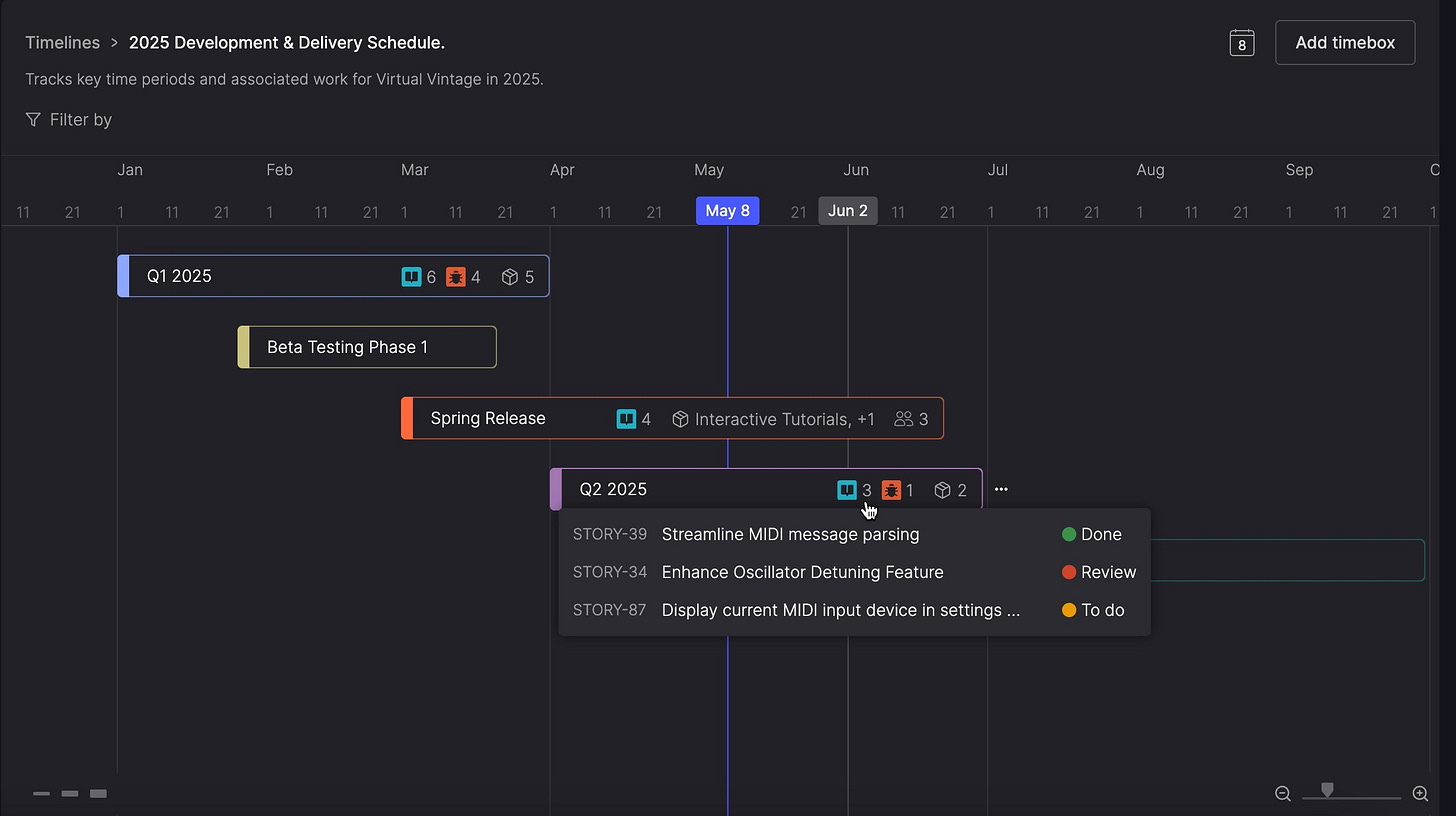How we keep stakeholders in the loop (using Atono, not meetings)
"Right now, there are at least four different documents tracking release plans."
That's what Tobias told us a few months ago. Four different documents. Spreadsheets, Google Docs, project trackers—all trying to answer the same basic questions: What are we building? When will it be ready? How's it going?
Sound familiar?
As we started using Atono to manage our work, something unexpected happened. The constant back-and-forth about project status just... stopped.
Not because we banned meetings or implemented some productivity hack. Because the work started speaking for itself.
Here's what we learned about keeping stakeholders aligned without pulling developers out of flow.
When planning lives in four places
The problem wasn't that our stakeholders were demanding. They just couldn't see what was happening.
Mark would update the calendar. Someone else would maintain the roadmap doc. Release planning lived in its own spreadsheet. Dependencies were tracked somewhere completely different.
Every few days, someone would ask: "What's the status on the API work?" or "Are we still on track for the next release?" Not because they were micromanaging, but because the information was scattered across tools that didn't talk to each other.
We'd spend time in meetings reconstructing what everyone could see if the planning was just... visible.
"I'm excited to move everything into Atono and make it the source of truth," Tobias said. "Having everything in one place will simplify planning."
That's when we realized the real issue. Stakeholders weren't asking for more meetings. They were asking for clarity.
What changed when planning became visible
The shift happened gradually, then all at once.
Mark started using Atono's cycle time data to ground his estimates in reality rather than guesswork. "I use cycle time to judge the accuracy of our estimates and projected completion dates. It helps me create and validate timeboxes so I can keep our timelines up to date."
Instead of promising delivery dates based on hope, he could show stakeholders what was actually achievable based on how long similar work had taken the team in the past. When priorities shifted, the timeline automatically updated to reflect new completion dates.
The questions started changing. Instead of "When will this be done?" stakeholders could see the projections themselves. The conversations shifted to "Should we reorder these items to hit the release deadline?" or "What happens if we add this feature to the scope?"
Gabrielle noticed it too: "I like being able to see everything assigned to a timebox on the timeline view to make sure I prioritize work that is due soon. It's also a good way to see if we're missing any dependencies for a release."
Dependencies that used to hide in separate documents or people's heads became visible. Release planning stopped being a guessing game.
The timeline that tells the story
As we started to use Atono to build Atono, the timeline view became a big help in minimizing meetings while still keeping stakeholders aligned.
"I use the timeline views to communicate high-level plans," Mark explained. Instead of creating presentation slides or status documents, he'd just share the timeline. Everything was there: what we're building, when it's planned, which teams are involved, how the pieces connect.
Stakeholders could zoom in for details or zoom out for the big picture. They could see how the mobile release related to the API work, or whether the security audit would conflict with other priorities.
The timeline became our shared language for planning conversations. When someone asked about the roadmap, we'd point to the timeline. When priorities shifted, we'd update the timeline and everyone could see the ripple effects immediately.
No more version control issues. No more outdated documents. Just one place where the plan lived and breathed.
What we learned about asynchronous alignment
Eight months in, we've nearly eliminated status-only meetings.
Not because we avoid stakeholders, but because they don't need to interrupt focused work to get the information they need. They can see progress, understand dependencies, and track strategic initiatives on their own schedule.
The meetings we do have are different now. Instead of "How's the dashboard project going?" the questions become "Should we prioritize the dashboard over the API integration given what we're seeing in the data?"
It's the difference between reporting and collaborating.
We're still learning how to use these features well. Some timeboxes work better than others. Some stakeholders adapt to self-service visibility faster than others. But the fundamental shift is clear: when planning is transparent, conversations become more strategic and less transactional.
That's what we mean when we say Atono helps teams build better software together. It's not just about managing tasks. It's about creating the shared context that makes real collaboration possible.
Ready to turn planning into collaboration?
See how transparent workflows change everything.